PDHLibrary will send a report each evening to the Florida Department of Business and Professional Regulation ( FL DBPR). The laws and rules course will post to your account the next day. There has been a lot of confusion on how to verify these hours have been reported. So we've put together a visual instruction guide.
The first step is to log into your account. You can do so by using this link.
https://www.myfloridalicense.com/datamart/mainMenuFLDBPR.do
This is what the screen should look like

Once you have logged in you will see a screen like this. Click on your professional engineering license. It should be on the right hand side of the screen.
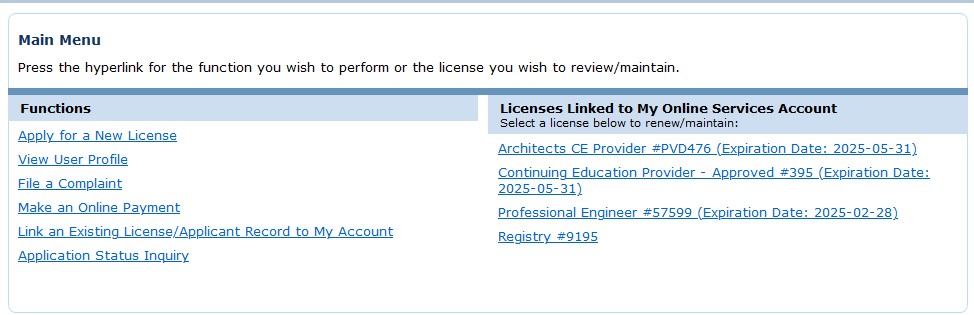
Then after you have click on your professional engineer license you will click on “View Continuing Education”. It is usually located in the lower left hand corner, see the image below.
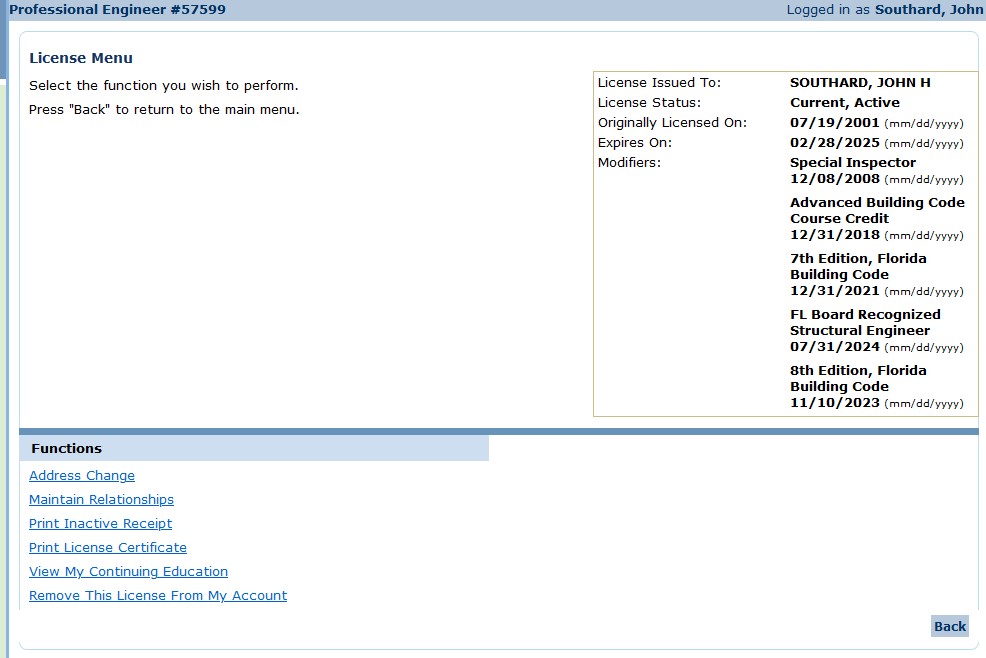
So after clicking on “View Continuing education” you will see something like the below image. Also make sure to select the 2023-2025 renewal period. If you have already renewed your license it will default to the 2025-2027 renewal period and you won't find your reported hours there. Use the pulldown menu to select 2023-2025 cycle. You should then see your reported course and the shortfall should read as zero. The column should show one hour under the “Completed” column in the row for “Laws and Rules”. Also we DO NOT report the ethics course per FBPE instructions. FBPE only wants providers to report the laws and rules course.
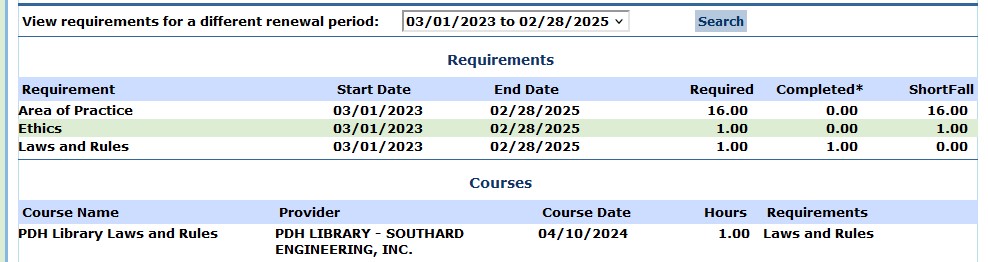
If you don’t see that let me know and we will send another report. Send us an email to mail(at symbol)pdhlibrary.com.
The rest of your continuing education hours are to be self reported into the NCEES CPC Tracking sytem. For instructions on how to do this visit FBPE at
https://fbpe.org/continuing-education/cpc-tracking-step-by-step/
